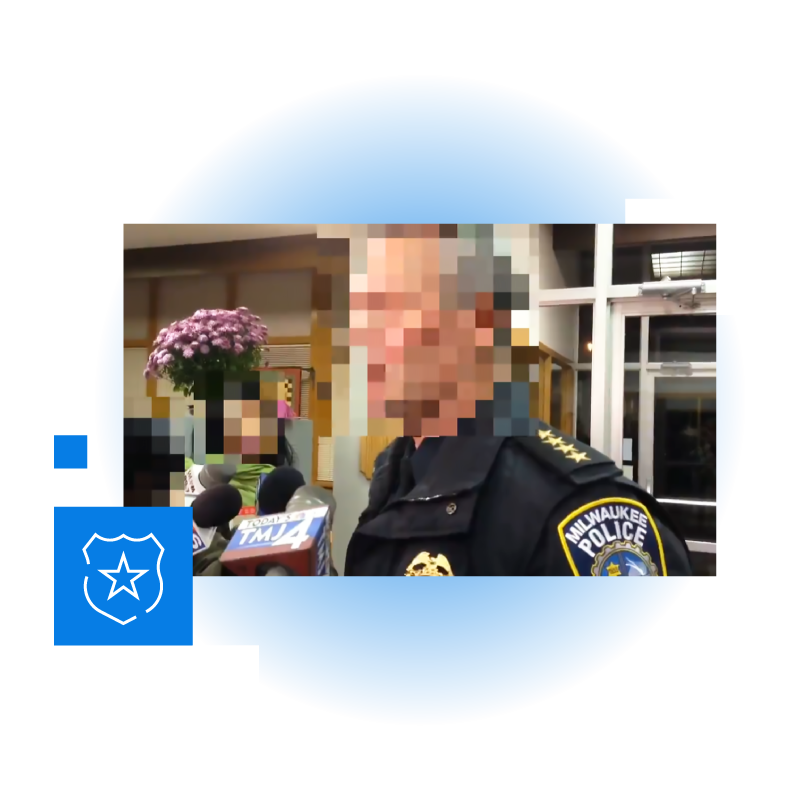Automated Redaction Software for Videos, Documents, Images, and Audio
Law Enforcement • Government • Healthcare • Legal Services
Protect Sensitive Content
Choose What You Want to Disclose
redactX provides automated redaction software that businesses and government agencies rely upon to protect sensitive information in public copies. Our document and video redaction software can process your files from any source in over 100 input formats.
Awarded 2025 Top Law Enforcement Redaction Software by govCIO Outlook
Law Enforcement
redactX automated redaction software solution that helps the justice system deal with the sheer volume of multimedia evidence that is now required to support criminal investigations.
Protect personally identifiable information (PII) in interrogation audios, police reports, and investigative interviews.
Redact information from case files, body worn camera footage, audio recordings, and more.
Government
Use redactX document redaction software to reduce the amount of time it takes to generate a FOIA response that meets disclosure requirements while protecting sensitive information.
Deployable in secure, air-gapped network environments
Protect CUI/Classified information sharing and streamline the work associated with Mandatory Declassification Reviews.
Healthcare
Automate compliance with HIPAA, Privacy Protection, and Personal Data Anonymization requirements.
Reduce the time and effort associated with creating deidentified training materials.
Work with documents, images (general and DICOM formats), operating room videos, and more.
Improve information sharing and reduce legal and insurance costs.
Legal Services
Use redactX legal redaction solution to redact large quantities of documents and files quickly and accurately based on user defined criteria.
Accelerate discovery and litigation review, prepare regulatory filings, and safeguard privileged communications