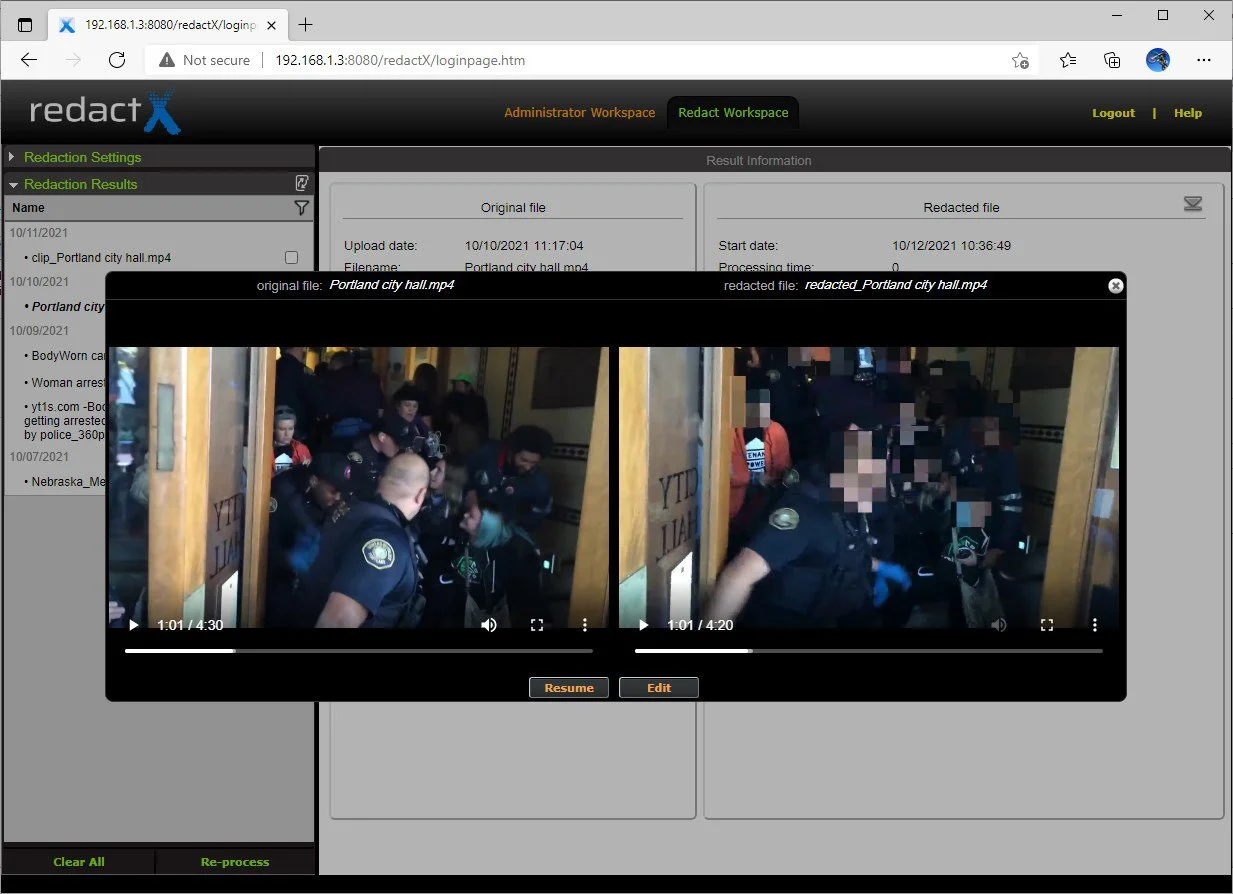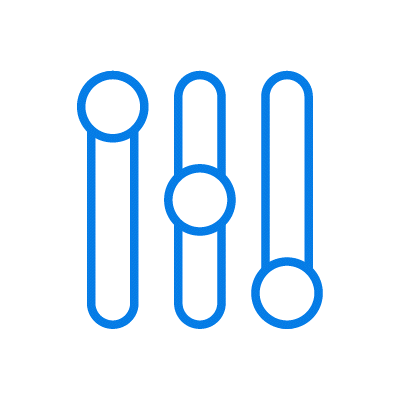Products
Powerful Capabilities
The redactX software gives you complete control over the redaction process and lets you choose the level of automation appropriate for your implementation.
At its core, redactX embodies very deep and unparalleled levels of image analysis. In turn these capabilities allow the software to support a broad range of use cases.
Redact Faces
The software is able to redact people’s faces/heads at any angle in the “X, Y, or Z plane”. It works well in a broad range of lighting conditions, regardless of head sizes and quality of the input video. Partially occluded faces, for example from wearing surgical masks or Covid-19 style masks, are also detected and redacted. You can choose to redact all faces in a video or only those of specific individuals. You can define and maintain a library of faces that you want to blur in multiple videos. When it comes to anonymizing videos, demanding customers choose redactX as the best-of-breed tool in the industry.
Redact Text
redactX can detect and recognize text in over 90 different languages. The text can be rotated in either the <X,Y> or the <Z> plane. You can set redactX to detect and blur all text strings, or only some that you define. Partial text string matches can also be anonymized. You have complete control.
Redact Objects
redactX can detect and anonymize a multitude of objects. The software includes a built-in library of objects. Type a few characters naming the object and the software will show you what is available to choose from. This built-in library is updated periodically with new content. redactX recognizes that sometimes users need to anonymize content that is atypical and not included in its libraries. A unique feature of redactX is that users can give the software a few examples of what they wish to blur, give those examples a name, and subsequently redact matching items in the video that have been assigned that name.
Flexible Workflows
You can configure redactX to run in simple or advanced mode. You can also configure it to run automatically. The redactX interface provides users a great degree of control over what they wish to redact and how. The interface adapts to your preferences and simplifies your wokload.
Simple Mode Operation
In simple mode, software operation is very simple. Users upload a file, choose what they want to redact, choose a name for the output file, click a button and the software goes to work. When the job is finished users can preview the results and click a download button to pick-up the file. Anyone can use the software at this level of simplicity.
Advanced Mode Operation
Users that need to have more control can use capabilities available through the advanced settings. You can choose what should be redacted as well as specify specific criteria for which faces/text strings/objects should be redacted or passed through untouched. You can control the quality/compression of the output file (and therefore its size), choose how to blur and what to display on the output video, whether the full file or only a section is to be redacted, and many more parameters that can be saved as templates and reapplied to subsequent redaction jobs.
Administrator Mode
In an administrator capacity, a user can configure the server, manage users, set up recurring tasks, and create and manage databases.
A unique feature of the redactX software is that it gives users the ability to create and save databases of records that the software uses to carry out redactions. This capability enables advanced functionality such as controlling what is redacted in the video. It also enables making corrections to redacted video outputs.
An administrator can setup tasks, such as automatically monitoring the contents of a drive or an s3 bucket and redact new files according to rules in user-defined templates. An administrator can also network multiple instances of redactX to distribute the workloads across multiple servers.
A REST based Web Services API is also available for customers that wish to integrate the functionality of redactX in their own applications and workflows.
Flexible Implementations
Based on customer requirements and preferences, redactX can be deployed on premises and in the cloud. Each carries specific advantages. On-prem installation and use guarantees that the complete process is under control of the user and their assets (the video to be redacted and the output files) never leave their premises. Deployment is a simple matter of launching a software installer and configuring the server to do what you want. The hardware configuration is typically a server with one or two Intel CPUs, multicore, and one or more NVIDIA GPU accelerator cards. While redactX will run on any modern computer/laptop, utilizing more cores, more processors, and more GPUs, will improve the speed of processing. Both Windows and Linux versions of the software are available. On-prem redactX is available on a conveniently priced yearly subscription business model.
For customers that prefer to run software on the cloud, redactX offers AWS Amazon Machine Images (ami’s), pre-configured and ready to go. These versions can be launched on a range of instance types, in all the international and domestic regions supported by AWS. Among these is the AWS GovCloud, which is a FedRamp certified cloud platform for US government agencies. redactX is also available on C2S, which is a private cloud for the US intelligence community.
Launching an AWS instance can get you going in minutes, and you pay for usage by the hour. One and two year subscriptions are available at lower prices.